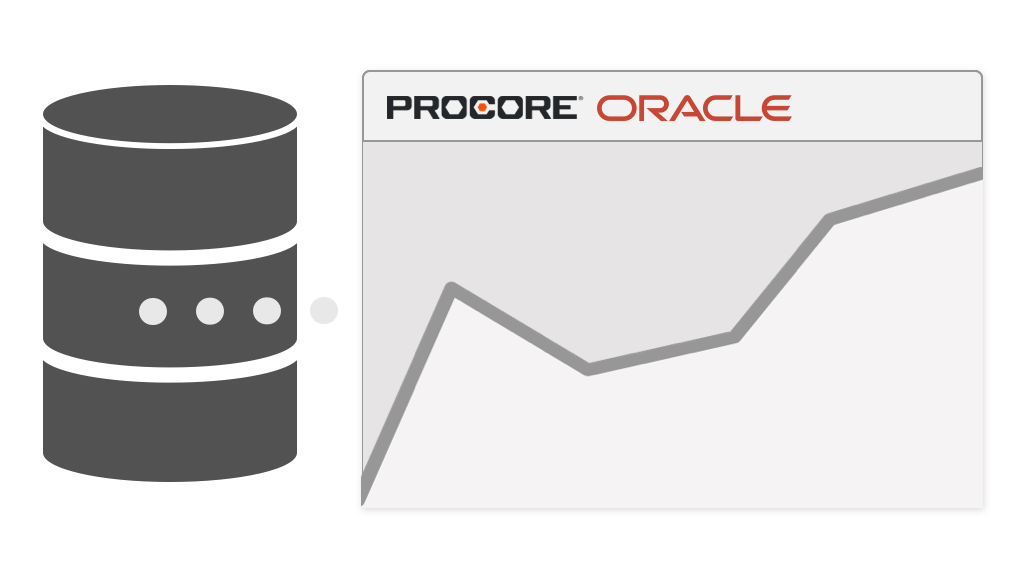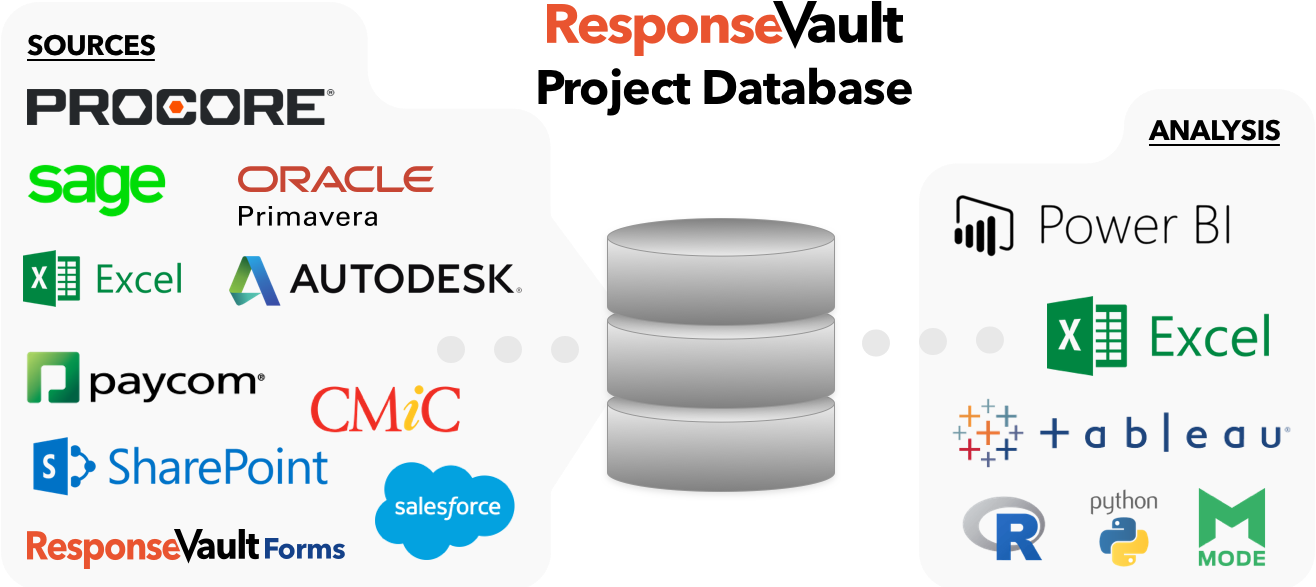
Create a Project Database with integrations to all of the tools you use
How is your project going?
Every week, you’re asked to report to your team how it’s all coming together. You have a spreadsheet with all of your metrics: percentage complete, hours worked, blocking action items, etc. Your report will include a chart showing how their progress maps to the plan from Oracle Primavera. Your list of subcontractors is managed in Procore via the project’s vendor list. This requires you to collect the data each week from multiple tools by downloading CSVs into Excel and cleaning the data to fit your analysis. It’s repetitive, and it takes time. And I’m sure you’re thinking, “There must be a better way.” There is.
First, get it all in one place.
Construction projects are complex. With each phase of the building lifecycle, there are dozens of tools that are used to collect data, from the field, from the office, and from stakeholders outside your organization. Each tool has its strengths and weaknesses, but the most common problem we face is getting all the data they produce in one place. That one place might be Excel, it might be a data lake or data warehouse, or, unfortunately, it might be nothing at all.
ResponseVault is your project’s database.
We connect to the tools you use to manage your project, pull data into one location, and model the data based on the information you’re interested in reporting.
Here's how a project database can speed up the report.
First, we’ll connect to Procore and Oracle and pull your data into a central location, link the project information together, and create a custom form in ResponseVault that records percent completion every week. When the form is submitted, it will update the same database with your Procore and Primavera data. With all the data together, you can present a dashboard that’s up to date with all three sources of information. No CSV downloads, no data cleaning.
View the data however you want.
Every organization is different, and we understand that you don’t control every piece of software available to you. ResponseVault’s project database can be accessed via Excel or Microsoft 365, or it can be used as a data source in a BI tool like PowerBI, Tableau, etc. The system is flexible so you can leverage the tools you’re familiar with.